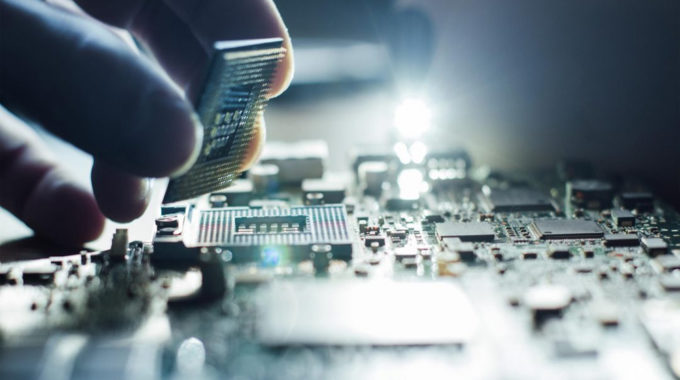Build Your Own Computer – Make the Right Choice
Before building a new computer, you have to decide what to use it for. This will allow you to allocate your budget to buy special equipment where needed. For example, if you plan to play a lot of games, you will need a powerful graphics card, lots of memory, a large hard drive, and a special controller. If the computer is going to be used for word processing and surfing the net, your graphics card doesn’t need to be so powerful and you won’t need as much storage capacity as graphics.
Computers built for special purposes such as video editing and sound recording have there owned particular requirements in the form of add-on cards to process midi files, graphics and sound. These cards usually mean a top of the line computer to handle special requirements of the CPU or motherboard.
Re-using Old Parts?
Can you salvage parts from the old …