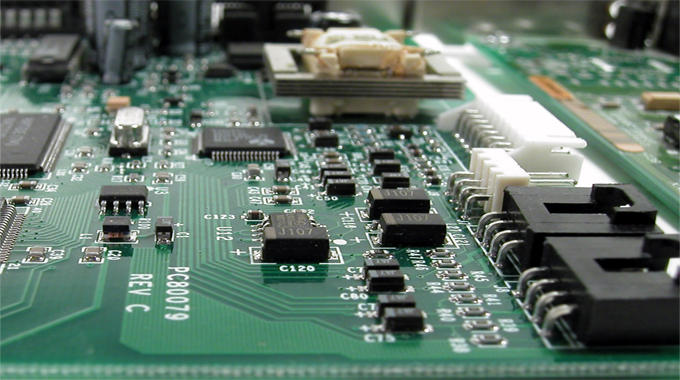Computer Hardware Engineer Job Description
If you are looking for a job that combines your technical knowledge with creativity and problem-solving skills, you may want to consider working as a computer hardware engineer. As an engineer, you will be involved in the creation of computer hardware systems for both the private and public sectors. You will be responsible for designing and building computers and other computer hardware. You will work directly with software and hardware vendors and will be responsible for producing the best possible system with the least amount of defects. How do you learn how to become a computer hardware engineer?
Education. Most entry-level computer hardware engineers have at least a bachelor’s degree in computer hardware engineering, though a bachelor’s in electrical or computer engineering is also usually acceptable. A computer engineering major typically is like a major in mechanical engineering but with a strong emphasis on computer hardware engineering. Many schools offer …