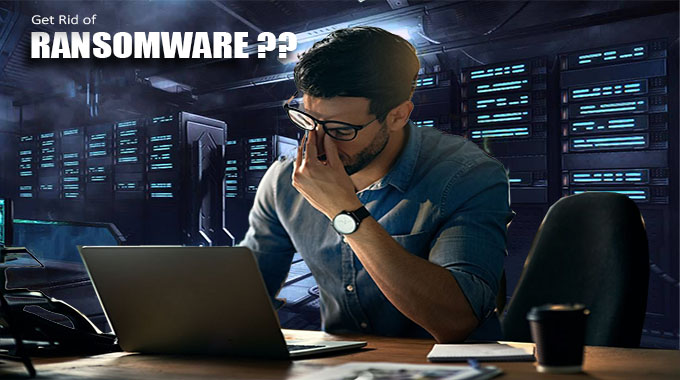How to Protect Yourself From Scary Email Attacks
Many people think of email as an unsecure and unreliable form of communication, but the truth is that it can still be a very effective way to send messages. However, this makes it all the more important that you protect yourself from dangerous email attacks by understanding what makes them work so well and taking steps to ensure your own safety.
Use a phishing awareness program.
A phishing awareness program is a series of training sessions that help employees recognize and avoid email scams. It’s important to have one because phishing attacks are on the rise, and they can be very dangerous if you don’t know how to protect yourself from them.
If you’re going to implement a phishing awareness program, here are some tips:
- Don’t rely on your users’ instincts; train them instead! There’s nothing wrong with trusting people who know what they’re doing, but if everyone has access