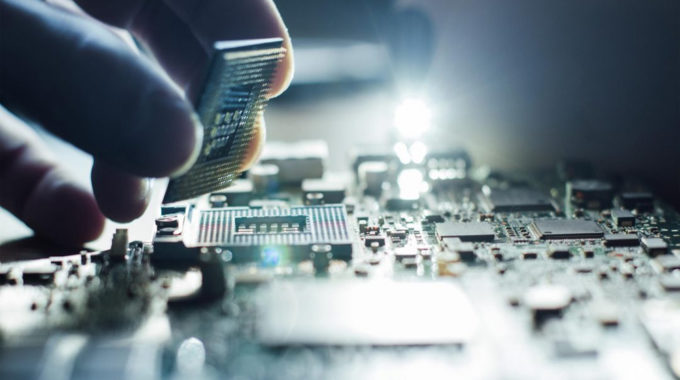Building a Computer for CAD Software
Most computers used to run CAD software must be expensive. But if you use the Autodesk AutoCAD product software then you really can get by with one from a local department store or a discount store. One shop where I buy a lot of machines is a small discount grocery store.
Follow The Minimum Requirements To Run The Software
All you need to remember is that you follow the minimum requirements to run the software. You can find out the specifications on the Autodesk site. I have been told that if you want to have the best CAD computer, you have to spend thousands of dollars. That’s true if you just want to have the best around. Like a car, you can buy expensive luxury models or just buy cheaper ones that get the job done.
Computer Games Are More Enough To Run AUTOCAD
Most computers sold today are designed …